04 Mar 2015
Adding "Open MSYS here" to Right Click Context Menu
I recently switched to MSYS from Cygwin. I mostly liked Cygwin better, but it seems that MSYS is becoming more poplar.
Out of the box, it's a pain to open an MSYS window in a given directory. Having the option to right click in a folder and open a new console is easy to setup, though.
First save the following as msys.reg and run it. This will add the context menu.
Windows Registry Editor Version 5.00
[HKEY_CLASSES_ROOT\Directory\Background\shell\msys]
@="Open msys Here"
[HKEY_CLASSES_ROOT\Directory\Background\shell\msys\command]
@="C:\\MinGW\\msys\\1.0\\msys.bat"If you try it out, you will notice that it opens a new MSYS window, but it
automatically goes to the home directry instead of the current directory you're
in. To fix this you need to edit "C:\MinGW\msys\1.0\etc\profile". Find the cd "$HOME" line (probably the last line) and comment it out (by adding a # before
it).
That's it.
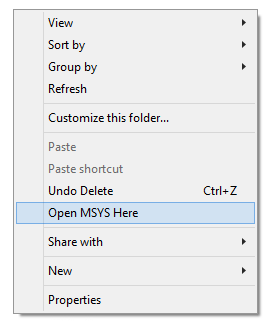


Like this post? Consider following me on Twitter or following me on Github. Don't forget to subscribe to my feed.